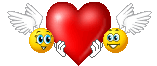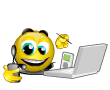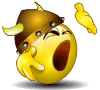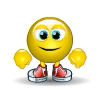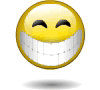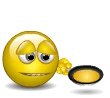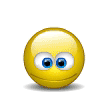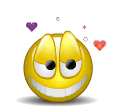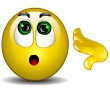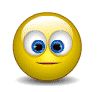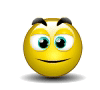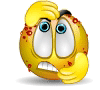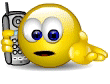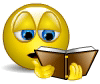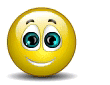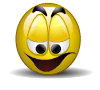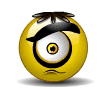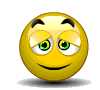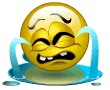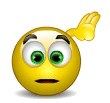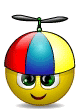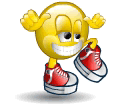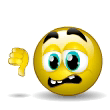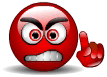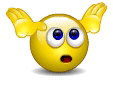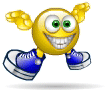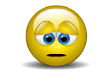SEO Audit using Screaming Frog
Screaming Frog is a great yet powerful tool for any website owner. When used properly, you can achieve significant performance gains in a short time. Thanks to the Screaming Frog tool, I detected and corrected one of my customers' critical problems and then observed that their rankings improved in a short time.
I will show you how to use Screaming Frog in this content and how to improve your rankings with this tool. But first, let's define what this tool is. 
What is Screaming Frog?Screaming Frog is a great tool that crawls the website and is used to identify existing problems. We can say that it is the most popular, even the best, among the tools that serve in this field. Screaming is desktop software that scans website links, images, CSS, scripts and applications. Its main purpose is a tool that checks internal optimization criteria that is important for SEO and provides users with reports on it.
The tool provides its users with page count, title count and meta descriptions, broken links, and more. Based on this information, users can optimize their websites.
If you're ready, let's start.
First, let's get to know the tabs;
I will not cover every part of the menu of the software, but I will explain the most important ones for you. Learning how to use these menus will provide great convenience and speed up the process for SEO optimization.
Internal (Internal): This is the section where you can examine internal connections in detail.
External: This is the section where you can analyze external connections.
Protocol: With this section, you can filter and view the pages of your website as HTTP and HTTPS. With this tab, you can quickly check both internal and external connections. If you recently received an SSL certificate and migrated to HTTPS, this section may be helpful. You can also see how your domain is.
Status Codes (Response Codes): These codes are the codes that a page responds to when it is requested to open. This section contains pages that can only be found using your internal link. Typically, the server returns 20X, 30X, 40X, or 50X status. In these codes, it means "OK", "Redirected", "Not Found" and "Server Error" respectively.
Page Titles: This section is where you can quickly access the page titles on your site. On this tab, there is an option to check if your title fits your H1 tag, as well as for duplicate, short, long and missing tags.
Meta Description: This is the section where you can find your meta descriptions and also filter the duplicate, short, long and incomplete descriptions.
H1 Tags (H1): All of the H1 tags are here. Contains filters for duplicated, multiple used, and missing h1 tags. This section is very useful for analyzing all of your site's h1 tags.
Images: Here you can find a list of all images found during the scan and used on the website. This section will include URL paths, how many times the image is used, its size and filtering by alt attributes. It's a feature you should consider in terms of improving performance.
In addition, you can integrate many tools in the advanced features of Screaming and perform more advanced analysis. To give an example, thanks to Analytics integration, you can detect pages with a high bounce rate and analyze the number of text used on these pages to make a filter. You will find that the bounce rate is high on pages with few words.
How to Install Screaming Frog?To install the software, we first visit the link https://www.screamingfrog.co.uk/seo-spider, then click the Download link and download it. You already know what's next. After downloading and installing it, you can start using it for free. Of course, the free version has a limit. You can scan pages up to 500 URLs and perform analysis. If you have a website with more than 500 pages, it will be enough to contact me. I'll give you a license  You can use the comments section below to request a license.
You can use the comments section below to request a license.
How Do I Audit?With Screaming Frog, you can easily browse your website. To get started, simply enter the starting URL in the corresponding section of the program. This option is at the top of the screen.
screaming URL bar
From here I would like to inform you that you can only browse one website at a time. You cannot browse multiple sites at the same time. I would also like to point out that Screaming Frog scans by internal link. Therefore, if you have unlinked pages within the site, the tool will not crawl those pages.
If you are having trouble crawling any URL, it may be because bots are being blocked. For this, I suggest you check your robots.txt settings. As a workaround, you can ignore Robots.txt.
You Can Create Sitemap With This ToolHaving an XML sitemap is highly recommended by Google. It helps to crawl your site and find all your new content. You can create a sitemap thanks to Screaming, and it's pretty simple. All you have to do is follow the menu steps below.
Sitemaps> Create XML Sitemaps
How To Find Broken LinksOne of the most popular topics is finding broken links. Finding mistakes makes most people happy. To find broken links, you must first select the "Response Codes" tab and then the filter that says "Not Found" (4XX).
You can also check redirects and server errors with this section. For this, again, you need to select the relevant codes from the memory section.
Checking Internal ConnectionsWe came to an important part. In this section, we will learn how to analyze internal links used on any URL. Steps to check internal links: Select the URL you want to review, then select the Inlinks section below.
Page Titles, Meta Descriptions and Title TagsWe gave a command to the program to analyze the URL of our website and the analysis was 100% complete. Now it's time to check out page titles, meta descriptions and title tags. The number of characters is one of the most important issues you should pay attention to in page titles. The appropriate number of characters is in the range of 30-60. Although the software says 65 characters, do not mind and focus on 60 characters at most. You should identify and organize pages that do not have a page title and have repeated title usage. To detect duplicate page titles, it will be sufficient to select the "Duplicate" option from the filter section on the left.
In the meta description part, the number of characters is one of the most important issues you should pay attention to. This ratio is in the range of 70-130 for meta descriptions. Also, finding and editing repetitive pages with no meta descriptions will contribute significantly to your performance. It will be sufficient to select the "Duplicate" option from the filter section on the left to detect the repeated explanations. You will need to select the "Missing" option from the filter field for the pages with no description entered.
What I mentioned above is valid for the H1 and H2 header tags.