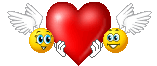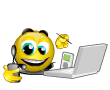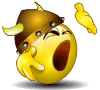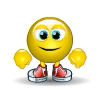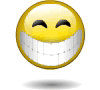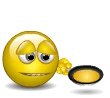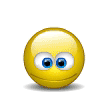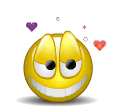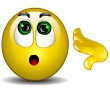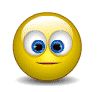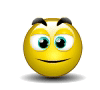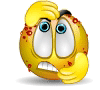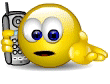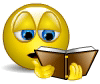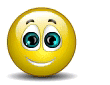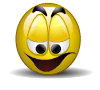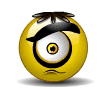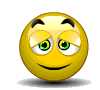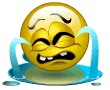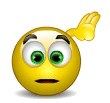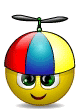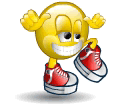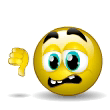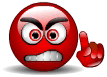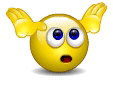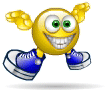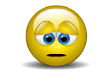The buttons on the Material ID Channel flyout tag a material as a target for a Video Post effect or a rendering effect, or for storing with a rendered image saved in RLA or RPF file format, so that the channel value can be used in a post-processing application. The material ID value is the counterpart of a G-buffer value for objects. ![]()

 Material Editor): Compact > Material ID Channel flyout
Material Editor): Compact > Material ID Channel flyout- ( Slate Material Editor: Toolbar > Material ID Channel flyout)
- ( Slate Material Editor: Right-click a material node. > Choose Material ID Channel.)

Zero (0), the default, indicates that no material ID channel is assigned.
A value from 1 to 15 means to apply a Video Post or rendering effect that uses this channel ID to this material.
For example, you might want a material to glow wherever it appears in the scene. The material is in the Material Editor and the glow comes from a rendering effect. First, you add a Glow rendering effect and set it up so that it operates on ID 1. Use Material ID Channel to give the material an ID number of 1, then apply the material to objects in the scene in the usual way.
To save the channel data with the rendering, use the RLA or RPF format.